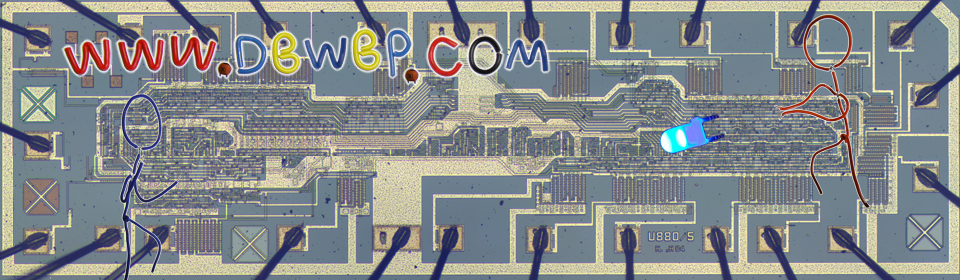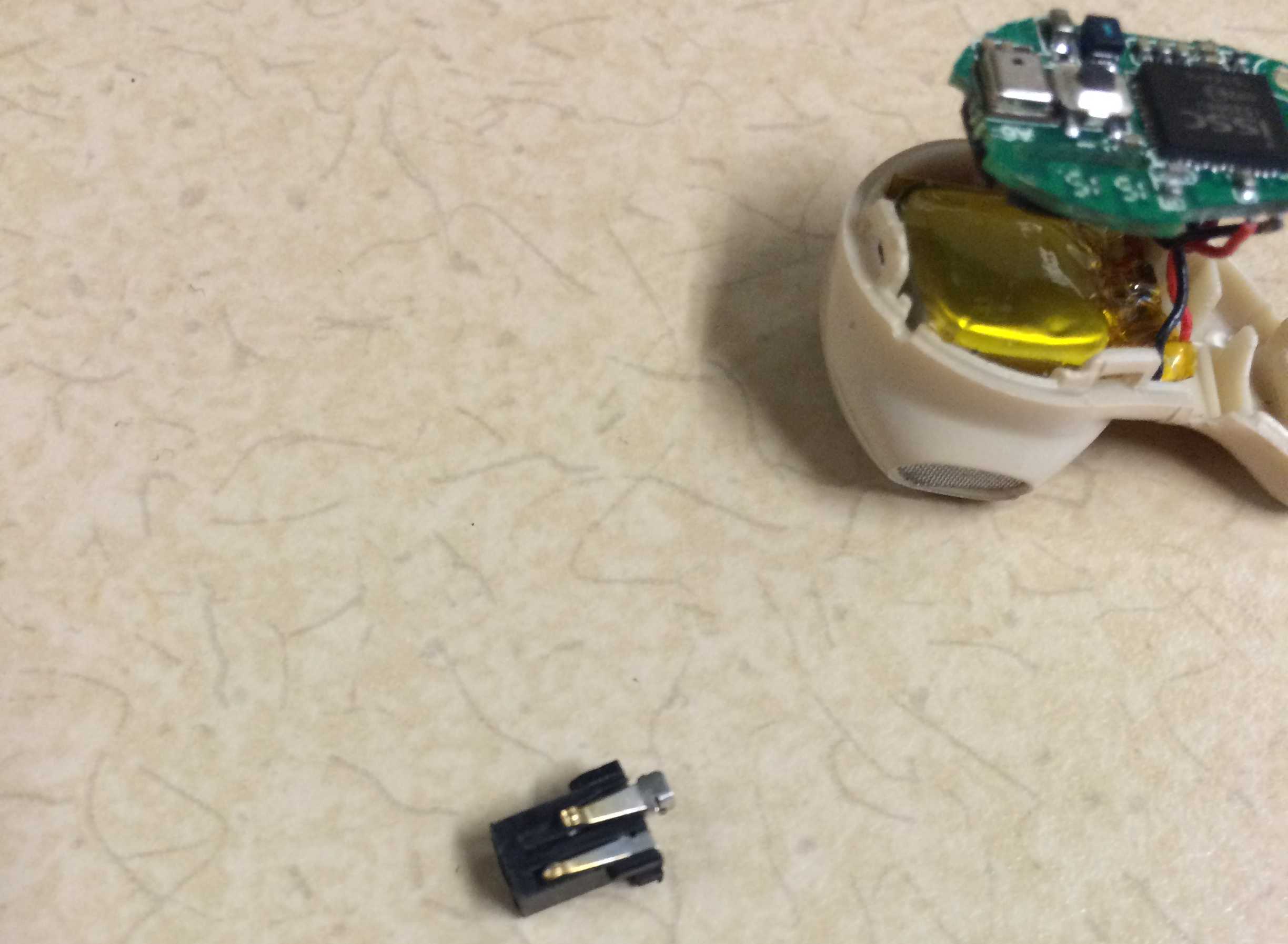S530 bluetooth earpiece charging port fix
S530 bluetooth earpiece charging port fix
I was in need of a small wireless earphone to listen to music while working so I went straight to eBay and found this very nice and tiny Bluetooth earpiece. It was very cheap, about 8$ shipping included. Making call with it didn't produce the best audio quality but It worked great for my use (listening to music) and the battery life was decent.
Only problem is that it stopped charging after a few days of use. Of course since I only got it a few days prior I would have still be able to ge a refund / exchange fairly easily but I figured a solder pad or connection must have come loose or broke so I opened it to take a look before contacting the seller. It turned out to be quite the easy fix. I decided to still make a post about the repair in case it might help out someone one day.
First thing you'll notice is that there is that there is no screw holding the earpiece together so you'll have to be careful opening without braking the very fragile plastic clip inside. The easiest way is to insert something like a needle or paper clip between the charging port and the plastic case and gently use it as a lever until the case start separating.
Now, remove the single screw holding the small PCB in place and the circuit board will be freed. Be careful though as it will still be attached by 4 wires so don't pull too hard. Turn out the DC charging port is not soldered at all and make contact with the board only by pressure. This is a bad design decision that was made most likely to cut cost and at the price they sell them for, built quality is expected not to be stellar. Since I was at work, I didn't have my multimeter and other tools with me to test if there was bad contact but it wouldn't charge even if I pressed on the PCB to make better contact with the pad. After removing the port completely, I noticed that the pins of the DC jack were not lined up with each other.
The pin inside the DC barrel plug most likely got pushed outside at some point while connecting the cable. Since the contacts aren't soldered to the board, it had no resistance and got pushed behind the plug preventing the pad from making contact with the pad. All there was to do is push the pin back inside the plug and test.
That was it! The earpiece started charging again. Close it up and you're good to go. If you are motivated, you could also try to apply some glue or better yet, solder the plug's contacts to prevent any future problem. It seems that they fixed this issue in later revision of this earpiece as the second one I bought was soldered and had a plastic stopper being the connector.
If you are having other troubles with the ear piece, like it won't turn on for example, you can try reseting it by holding the button while plugin it in and the nrelease it after a few second. I had to do that several times to one of the new one I bought. Thansk to Droids for the tip!Twitter
(function(d, s, id) {
var js, fjs = d.getElementsByTagName(s)[0];
if (d.getElementById(id)) {return;}
js = d.createElement(s); js.id = id;
js.src = "//connect.facebook.net/en_GB/all.js#xfbml=1";
fjs.parentNode.insertBefore(js, fjs);
}(document, 'script', 'facebook-jssdk'));{lang: 'en-GB'}
I was in need of a small wireless earphone to listen to music while working so I went straight to eBay and found this very nice and tiny Bluetooth earpiece. It was very cheap, about 8$ shipping included. Making call with it didn't produce the best audio quality but It worked great for my use (listening to music) and the battery life was decent.
Only problem is that it stopped charging after a few days of use. Of course since I only got it a few days prior I would have still be able to ge a refund / exchange fairly easily but I figured a solder pad or connection must have come loose or broke so I opened it to take a look before contacting the seller. It turned out to be quite the easy fix. I decided to still make a post about the repair in case it might help out someone one day.
First thing you'll notice is that there is that there is no screw holding the earpiece together so you'll have to be careful opening without braking the very fragile plastic clip inside. The easiest way is to insert something like a needle or paper clip between the charging port and the plastic case and gently use it as a lever until the case start separating.
Now, remove the single screw holding the small PCB in place and the circuit board will be freed. Be careful though as it will still be attached by 4 wires so don't pull too hard. Turn out the DC charging port is not soldered at all and make contact with the board only by pressure. This is a bad design decision that was made most likely to cut cost and at the price they sell them for, built quality is expected not to be stellar. Since I was at work, I didn't have my multimeter and other tools with me to test if there was bad contact but it wouldn't charge even if I pressed on the PCB to make better contact with the pad. After removing the port completely, I noticed that the pins of the DC jack were not lined up with each other.
The pin inside the DC barrel plug most likely got pushed outside at some point while connecting the cable. Since the contacts aren't soldered to the board, it had no resistance and got pushed behind the plug preventing the pad from making contact with the pad. All there was to do is push the pin back inside the plug and test.
That was it! The earpiece started charging again. Close it up and you're good to go. If you are motivated, you could also try to apply some glue or better yet, solder the plug's contacts to prevent any future problem. It seems that they fixed this issue in later revision of this earpiece as the second one I bought was soldered and had a plastic stopper being the connector.
If you are having other troubles with the ear piece, like it won't turn on for example, you can try reseting it by holding the button while plugin it in and the nrelease it after a few second. I had to do that several times to one of the new one I bought. Thansk to Droids for the tip!Twitter
(function(d, s, id) {
var js, fjs = d.getElementsByTagName(s)[0];
if (d.getElementById(id)) {return;}
js = d.createElement(s); js.id = id;
js.src = "//connect.facebook.net/en_GB/all.js#xfbml=1";
fjs.parentNode.insertBefore(js, fjs);
}(document, 'script', 'facebook-jssdk'));{lang: 'en-GB'}
20 out of
100 with
1 ratings
I was in need of a small wireless earphone to listen to music while working so I went straight to eBay and found this very nice and tiny Bluetooth earpiece. It was very cheap, about 8$ shipping included. Making call with it didn't produce the best audio quality but It worked great for my use (listening to music) and the battery life was decent.

Only problem is that it stopped charging after a few days of use. Of course since I only got it a few days prior I would have still be able to ge a refund / exchange fairly easily but I figured a solder pad or connection must have come loose or broke so I opened it to take a look before contacting the seller. It turned out to be quite the easy fix. I decided to still make a post about the repair in case it might help out someone one day.
First thing you'll notice is that there is that there is no screw holding the earpiece together so you'll have to be careful opening without braking the very fragile plastic clip inside. The easiest way is to insert something like a needle or paper clip between the charging port and the plastic case and gently use it as a lever until the case start separating.


Now, remove the single screw holding the small PCB in place and the circuit board will be freed. Be careful though as it will still be attached by 4 wires so don't pull too hard. Turn out the DC charging port is not soldered at all and make contact with the board only by pressure. This is a bad design decision that was made most likely to cut cost and at the price they sell them for, built quality is expected not to be stellar. Since I was at work, I didn't have my multimeter and other tools with me to test if there was bad contact but it wouldn't charge even if I pressed on the PCB to make better contact with the pad. After removing the port completely, I noticed that the pins of the DC jack were not lined up with each other.
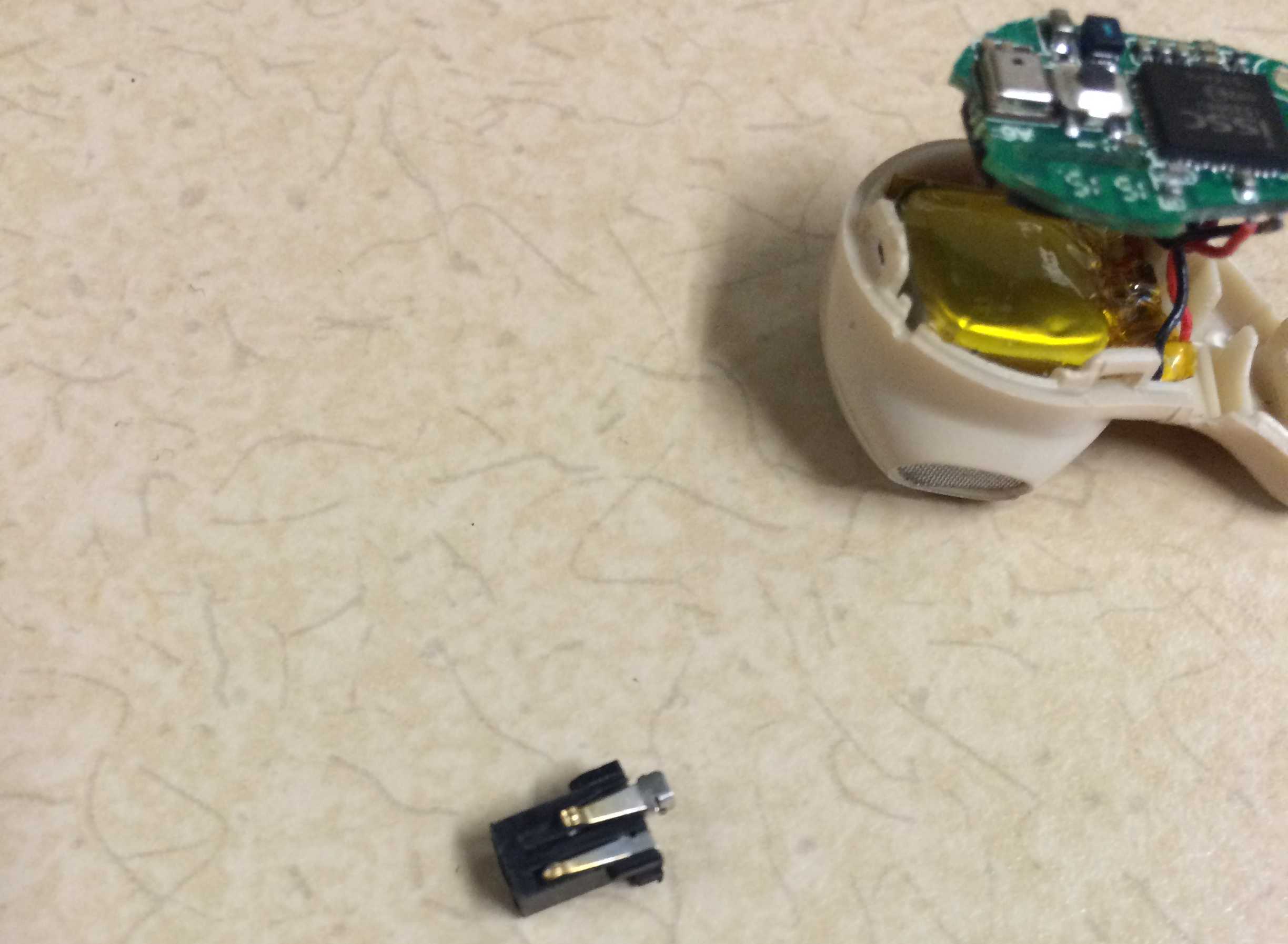
The pin inside the DC barrel plug most likely got pushed outside at some point while connecting the cable. Since the contacts aren't soldered to the board, it had no resistance and got pushed behind the plug preventing the pad from making contact with the pad. All there was to do is push the pin back inside the plug and test.

That was it! The earpiece started charging again. Close it up and you're good to go. If you are motivated, you could also try to apply some glue or better yet, solder the plug's contacts to prevent any future problem. It seems that they fixed this issue in later revision of this earpiece as the second one I bought was soldered and had a plastic stopper being the connector.
If you are having other troubles with the ear piece, like it won't turn on for example, you can try reseting it by holding the button while plugin it in and the nrelease it after a few second. I had to do that several times to one of the new one I bought. Thansk to Droids for the tip!